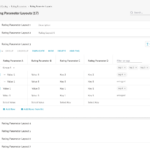Captain, I can't control the rating engine!
Rating all services on telco networks in real-time is no easy feat. Providing an intuitive interface to manage it is almost a pipe dream.
 The Challenge
The Challenge
Telco operators depend heavily on rating engines to rate and bill services and products. Now, imagine not being able to test your tariff plans before going live, or being dependent on a developer to change your rating or to understand what's happening under the bonnet.
- Dependency on developers
- Prone to mistakes
- High TCO (Total cost of ownership)
- Expensive training for admins
 The Solution
The Solution
Create an intuitive and easy-to-use application to manage all aspects of the rating engine, taking the developers out of the daily operations of Telco operators.
- Comprehensive and intuitive GUI
- No-code management of all rating parameters
- In-built testing for tariff plans
- Continuous UX improvement cycle
When Flo LIVE, an ambitious global connectivity provider, and BD Innovations, a disruptive BSS provider, asked us to design their shared product catalog we couldn't say no.
A product catalog for a sounds straightforward until you consider it encompasses a lot more than just your products and prices. This project had us working around the clock to provide an interface for Telco operators to manage any and all things that influence the rating engine. This meant we needed to provide an interface to manage: products, services, providers, tariff plans, rating parameters, balances, tariff planning calendars, eligibility and eligibility sets, cardinality and compatibility, action sets and a complete rating simulator.
Documentation and Business best practice
Before we can start designing, we need to clearly understand the context and the scope. By collecting and discussing business best practice research we can map out all entities and parameters that need to be managed. This way we quickly come to a comprehensive document that describes all aspects of rating and let’s us create the user stories needed to measure our designs against.
From Figma to Frontend
We design screens and prototypes and test these with our typical users on a weekly basis. Once all stakeholders feel we are ready to start development, we cozy up to the devs to decide on the frontend stack and figure out how to best organize our handovers. In this case we designed components in Figma that were afterwards coded in React.js and kept in a living library for future use and flexibility.
Soft launch and Incremental Improvements
After a soft launch of the catalog with a selection of friendly users we track issues and conduct interviews to find out what the biggest pain points are and hold two-weekly design and develop sprints to iron out the biggest kinks we can find.
- Bundled Product Offering
- Rating Parameter Layout
- Planning Calendar Week view
- Product Offerings